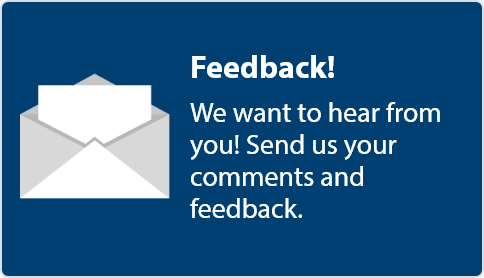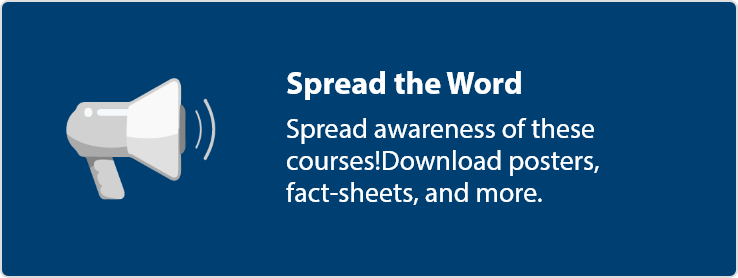Veteran Bystander Intervention Training About the Project

The Bystander Intervention Training for Veterans was developed by the Employee Education System (EES) to comply with requirements outlined in the Johnny Isakson and David P. Roe, M.D. Veterans Health Care and Benefits Improvement Act of 2020.
We gratefully acknowledge our partner organizations for their generous contributions to the development of this program:
- Subject matter experts and stakeholders from across the Department of Veterans Affairs, including VA Central Office and representatives from the field.
Citation Information:
Contributors
Department of Veterans Affairs
Online Publication Info
- Website / course title: Bystander Intervention Training for Veterans
- Publisher / sponsor: Veterans Health Administration, Office of Mental Health and Suicide
- Prevention (VHA OMHSP)
- URL: https://www.veterantraining.va.gov/bystandertraining/index.asp
- Electronically published:
- Version 1 - 2022
- Medium: Online course
Recommended Citation
Greene, C., Reilly, P., & Niles, B., Mackintosh, M., Morland, L., Watson, P., Prins,
Department of Veterans Affairs (2022). Bystander Intervention Training for Veterans [Online course]. Veterans Health Administration Office of Mental Health and Suicide Prevention. https://www.veterantraining.va.gov/bystandertraining/index.asp
If you need additional publication information, please email us at: VeteranTraining@va.gov